These are some handy updates, which go along with the raft of changes and tweaks that YouTube announced earlier this week. None of these changes are huge, but they all add to key elements of the app, and will make it easier to manage your YouTube content, both on desktop and mobile.
YouTube Clarifies Shorts Changes, Expands Sponsored Content Tags
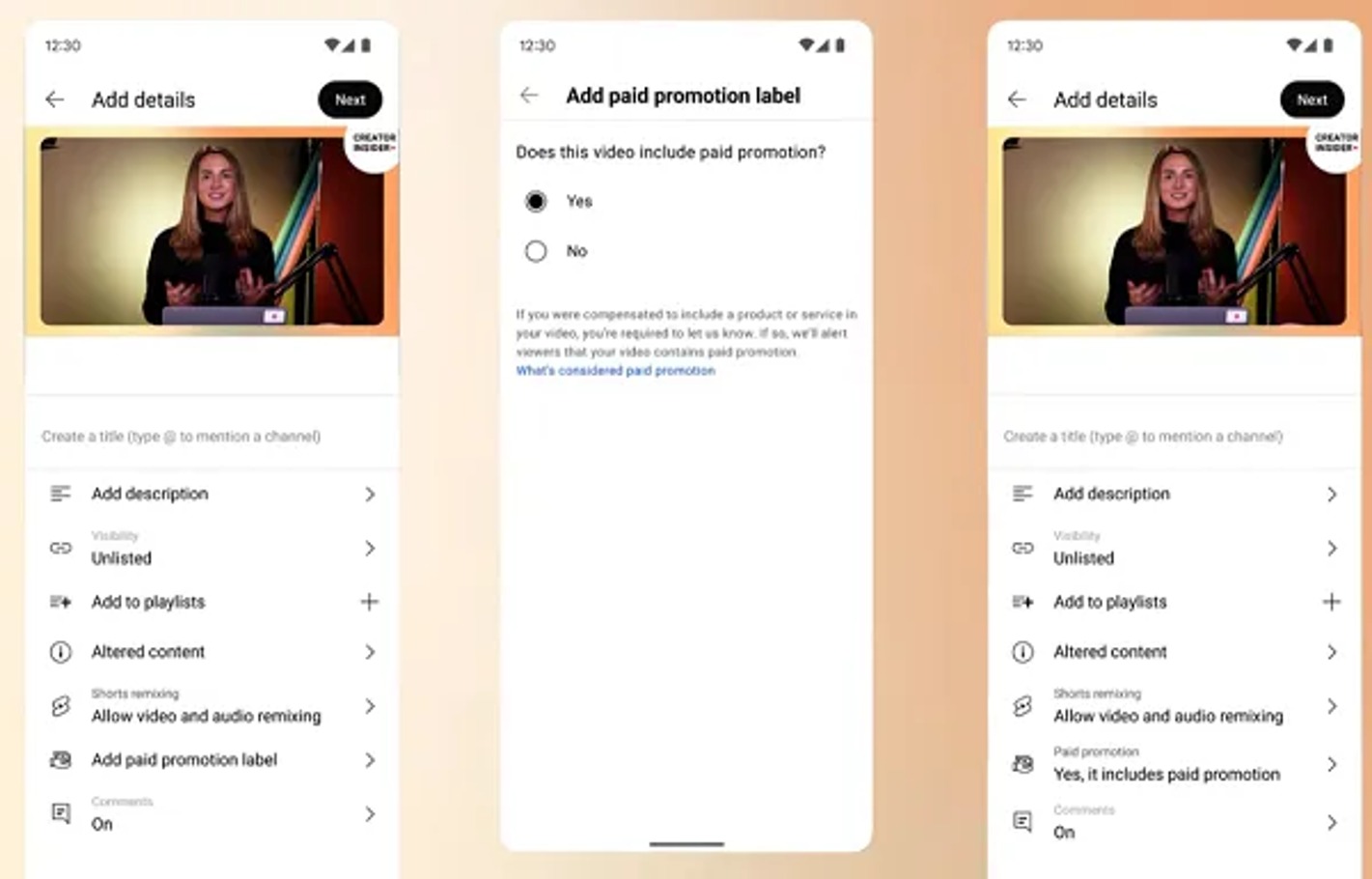
YouTube’s rolling out some updates to its channel membership badges, paid product placement options, as well as a change to the presentation of Shorts drafts.
But first off, a quick note of clarification.
Earlier this month, YouTube announced that all videos up to three minutes long would now qualify as Shorts, and be listed as such within YouTube’s system. That’s obviously caused some confusion among creators as to how YouTube is going to categorize their shorter videos, so now, it’s provided an explainer on what the change means for your older short clips.
As per YouTube:
“To be explicitly clear, vertical videos of 3 minutes or less uploaded before October 15th 2024 will remain as VODs or long form videos. No videos uploaded prior to today will be converted to Shorts, only videos of 0 to 3 minutes in length filmed in square or taller aspect ratio that are uploaded to YouTube starting today will be considered Shorts.”
So the change will not impact your previously uploaded content, only uploads of less than 3 minutes moving forward. Many creators have been discussing how the change may impact their channel, and YouTube has provided several explainers of the process.
But to be clear, only short videos uploaded from this week, under 3 minutes, will now be listed as Shorts. There’ll be no change to your previously uploaded video categories.
YouTube says that it’ll take several weeks for its systems to adjust to this change:
“So if you upload a Short over 60 seconds moving forward, you’ll still see your new upload reflected as a regular long form video on your channel page, and the video will still be eligible to be recommended just like any other long form video. During this time, over the coming weeks, these videos will transition to be Shorts, and will start to appear in the Shorts tab on the channel page, and will be recommended in the Shorts feed.”
So again, YouTube creators have obviously had questions about this change, and YouTube’s seeking to clarify the actual process.
(Note: YouTube also says that you’ll now be able to change the custom frame used as your Shorts thumbnail within the main YouTube app.)
In terms of other updates, YouTube’s also experimenting with the ability to upload custom membership badges within the onboarding flow on Studio mobile and desktop.
Up till now, creators have only been able to upload custom badges and emojis on Studio mobile, but now, YouTube is making this more broadly available in the creation process.
YouTube’s also making it easier to tag your videos as Sponsored Content on mobile, with both short and long-form clips now able to be tagged as promoted on both web and mobile.
“Creators can now view all of their saved drafts, and choose which one to resume editing or delete. This enables users to work on multiple drafts at once, and they no longer need to finish the previous draft to start a new one.”
